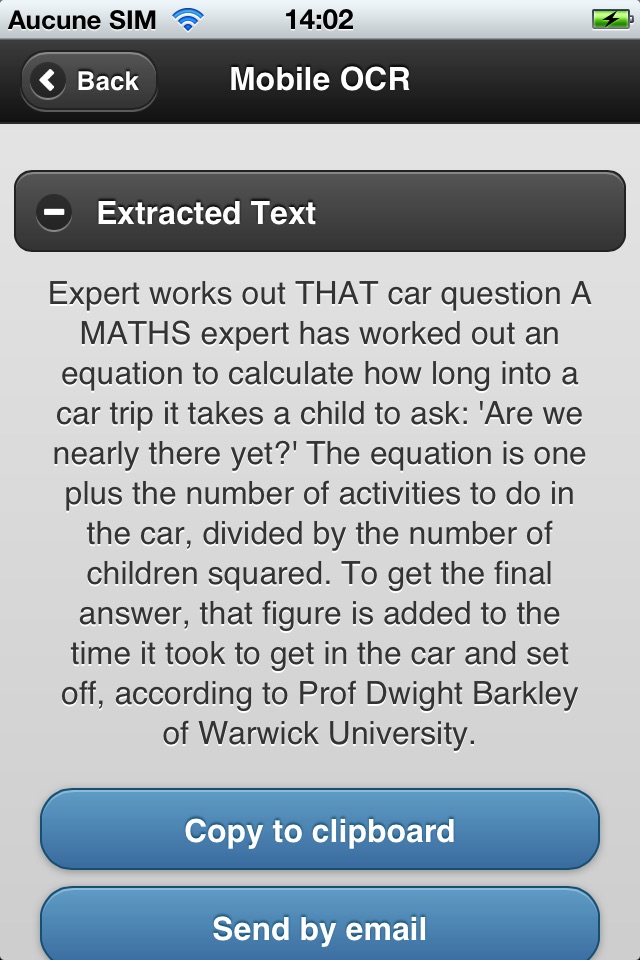send link to app
OCR Scanner - Images & documents to text app for iPhone and iPad
4.8 (
5568 ratings )
Utilities
Productivity
Developer: Smart Mobile Software
Free
Current version: 1.5, last update: 7 years agoFirst release : 17 Nov 2011
App size: 14.96 Mb
Turn your smartphone into a document scanner with character recognition (OCR). OCR Scanner will convert your scanned documents from your camera or photo album into a regular text.
This app is simple & reliable : 100% satisfied or refunded.
OCR Scanner is compatible with more than 25 languages including :
Bulgarian, Catalan, Czech, Chinese (Simplified), Chinese (Traditional), Danish, German, Greek, English, Finnish, French, Hebrew, Hindi, Croatian, Hungarian, Indonesian, Italian, Japanese, Korean, Latvian, Lithuanian, Dutch, Norwegian, Polish, Portuguese, Romanian, Russian, Slovakian, Slovenian, Spanish, Serbian, Swedish, Tagalog, Thai, Turkish, Ukrainian, Vietnamese.
Pros and cons of OCR Scanner - Images & documents to text app for iPhone and iPad
OCR Scanner - Images & documents to text app good for
This app worked well on all of the pictures I tried so far
Feature request - please remove line breaks from scans. This can be an option.
I have found great success with this OCR app on my iPhone. I have found it works well in both portrait and landscape and have successfully used it for large portions of pages of books with good accuracy. I have no trouble recommending this app.
It works! But many times misspells alot of the words! Cant argue on that. Might get a Samsung galaxy s4 for better OCR
My daughter is in French immersion school and I dont know French at all. Its so hard to help on her assignments. With this app, its so easy. A life saver! Good job guys! Thanks!
Once some of the distortion issues are worked out this app has potential to be a leader. Overall, a good app though.
I love this app. The primary way I use it is in research and study. When I find important information in a Kindle book Im reading on my iPad, I take a screenshot; load the screenshot in Mobile OCR, convert it to text, and email it to my PC for inclusion in work Im doing.
Some bad moments
As some other users, my daily counter is not updated and this app finish shortly with no more daily scanning. Forget this app
its a really bad reader, bad results, slow OCR, and it seems it needs an internet connection
(have to give one start to rate, otherwise I would give none!)
Right at the moment when I bought unlimited credits for $ 2.99 the app doesnt work any more! I dont get extracted texts...
Didnt work for a simple book scan (NO text was detected at all!)
Im not surprised; the download was very small- this can not be a very complex program.
Very unreliable OCR of a typed English page. Completely garbage for other languages.
Keep working on app guys. Only works in portrait, landscape shots are total bust. I tried snapshots of a page from a paperback. Works well for a limited area of the page as you cant hold it flat enough to prevent distortions in the photo. If you could hold the camera in landscape it would be easier to hold the book flat and snap the photo at same time. Some practice definitely required!